URL: https://stocktwits.com/symbol/ROKU
Browser / Version: Firefox 103.0
Operating System: Windows 10
Tested Another Browser: Yes Edge
Problem type: Site is not usable
Description: Buttons or links not working
Steps to Reproduce:
Using Firefox 103 on Windows 11, much of the StockTwits "new design" doesn't work, although it does work in Chromium browsers like Edge. It's been this way for the couple of months I've been trying it. Unfortunately, you will need an account there to "opt in" to the new design for testing; when you click on the Profile button, you will have options for "Opt-in to new design" and "Legacy View", and the new design also has a button on its left side, "Return to Legacy View". If you can test it, as an example, go to ROKU (https://stocktwits.com/symbol/ROKU). It'll bring up a message stream much like Twitter, but the buttons in the messages mainly don't work at all, including the "..." overflow menu, search, share, and retweet. Click them, and nothing happens. The overflow menu is especially a problem, because that's where Block and Mute reside. The new design does work better in certain ways, but lacking the aforementioned functionality, it just isn't worth it.
I've tried this in a fresh Firefox install in Windows Sandbox, and it was the same as my real installation. The screenshot is from the sandbox, and I've circled in red the buttons that do nothing when I click on them.
View the screenshot
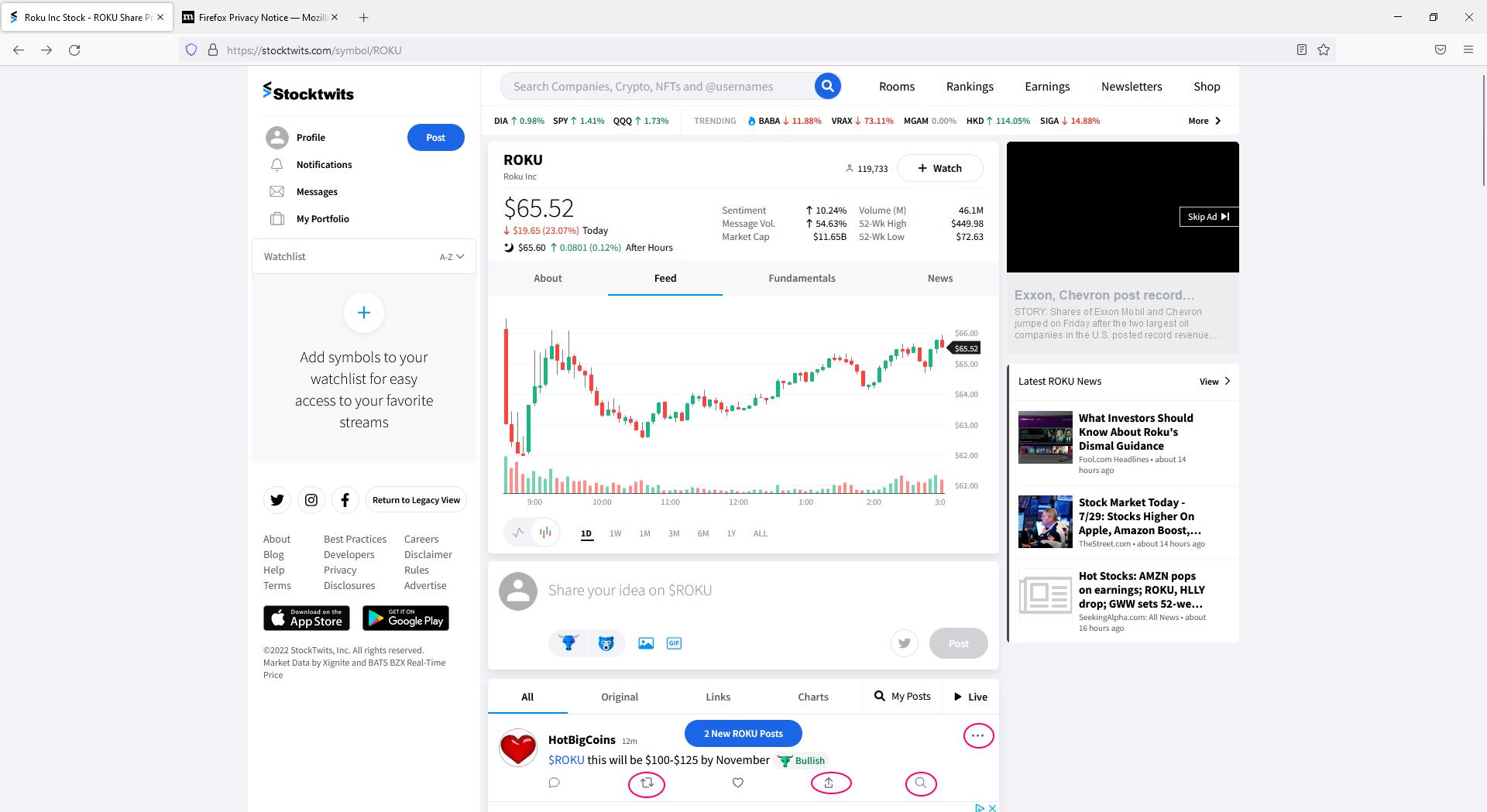
Browser Configuration
From webcompat.com with ❤️
URL: https://stocktwits.com/symbol/ROKU
Browser / Version: Firefox 103.0
Operating System: Windows 10
Tested Another Browser: Yes Edge
Problem type: Site is not usable
Description: Buttons or links not working
Steps to Reproduce:
Using Firefox 103 on Windows 11, much of the StockTwits "new design" doesn't work, although it does work in Chromium browsers like Edge. It's been this way for the couple of months I've been trying it. Unfortunately, you will need an account there to "opt in" to the new design for testing; when you click on the Profile button, you will have options for "Opt-in to new design" and "Legacy View", and the new design also has a button on its left side, "Return to Legacy View". If you can test it, as an example, go to ROKU (https://stocktwits.com/symbol/ROKU). It'll bring up a message stream much like Twitter, but the buttons in the messages mainly don't work at all, including the "..." overflow menu, search, share, and retweet. Click them, and nothing happens. The overflow menu is especially a problem, because that's where Block and Mute reside. The new design does work better in certain ways, but lacking the aforementioned functionality, it just isn't worth it.
I've tried this in a fresh Firefox install in Windows Sandbox, and it was the same as my real installation. The screenshot is from the sandbox, and I've circled in red the buttons that do nothing when I click on them.
View the screenshot
Browser Configuration
From webcompat.com with ❤️