URL: https://www.youtube.com/watch?v=-Kw-moLREck&list=PLsa_pITC_hIYKxQhpN9tk9Rw48tfq2Z-C&index=4
Browser / Version: Firefox 121.0
Operating System: Windows 10
Tested Another Browser: Yes Chrome
Problem type: Site is not usable
Description: Page not loading correctly
Steps to Reproduce:
The site indicates that I have add blockers, but I do not. I also turned off some Firefox security settings that may have affected the site, but no go.
I was watching YouTube videos with Firefox fine before. Now the same site, same video, fails to play, showing the error described above.
View the screenshot
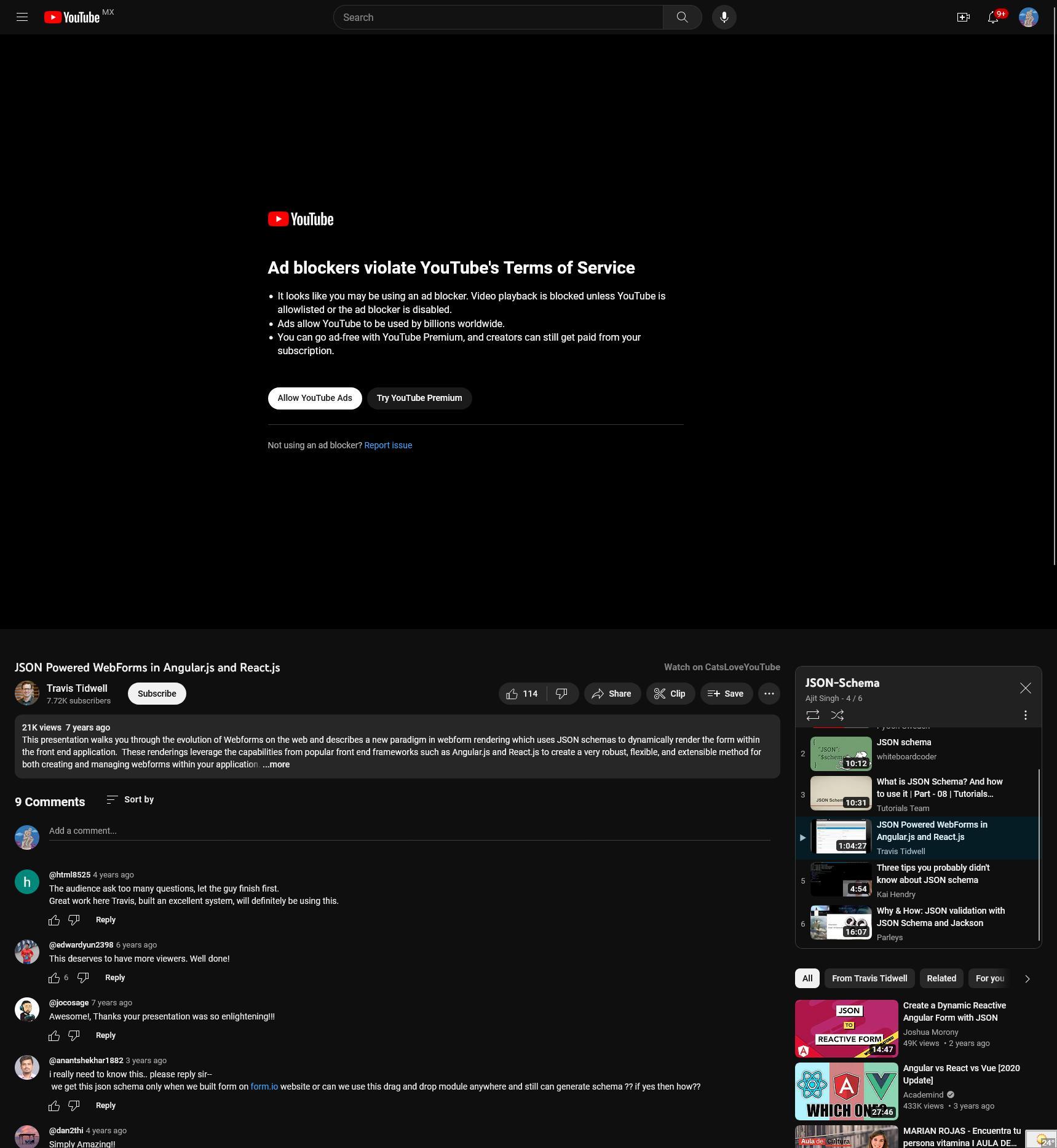
Browser Configuration
- gfx.webrender.software: false
- blockList: basic
- hasTouchScreen: false
- frameworks: {'fastclick': False, 'mobify': False, 'marfeel': False}
- mixed active content blocked: false
- mixed passive content blocked: false
- tracking content blocked: false
View console log messages
From webcompat.com with ❤️
URL: https://www.youtube.com/watch?v=-Kw-moLREck&list=PLsa_pITC_hIYKxQhpN9tk9Rw48tfq2Z-C&index=4
Browser / Version: Firefox 121.0
Operating System: Windows 10
Tested Another Browser: Yes Chrome
Problem type: Site is not usable
Description: Page not loading correctly
Steps to Reproduce:
The site indicates that I have add blockers, but I do not. I also turned off some Firefox security settings that may have affected the site, but no go.
I was watching YouTube videos with Firefox fine before. Now the same site, same video, fails to play, showing the error described above.
View the screenshot
Browser Configuration
View console log messages
From webcompat.com with ❤️