URL: https://teams.microsoft.com
Browser / Version: Firefox 123.0
Operating System: Windows 10
Tested Another Browser: Yes Edge
Problem type: Site is not usable
Description: Unable to login
Steps to Reproduce:
The login flow is not functional for the new version of the Teams web app released on the 9th of Jan 2024. This seems to specifically affect the MFA login part. But others will not load.
When trying to input a TOTP from an authenticator it will not accept the input. This works within EDGE, when forced to input a code, but not Firefox.
The login occurs on the login.microsoftonline.com address redirected from the new web app. This did not occur previously. All other Microsoft 365 services login perfectly fine when redirected to this flow. When making a new TOTP for the account it will even challenge to test that you are setup correctly so it is accepting that, too. But after the new setup, nothing on teams.microsoft.com.
View the screenshot
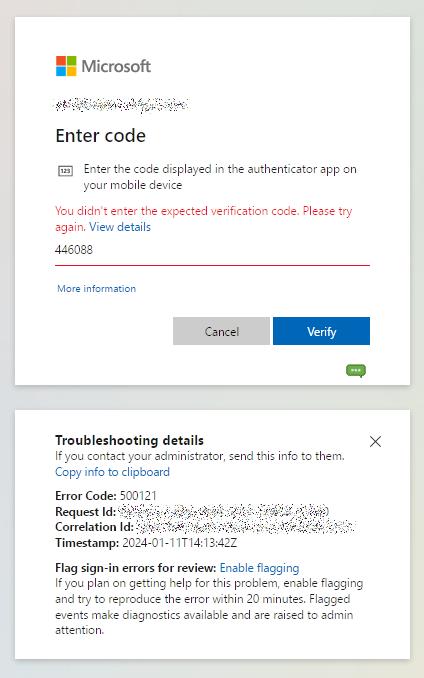
Browser Configuration
From webcompat.com with ❤️
URL: https://teams.microsoft.com
Browser / Version: Firefox 123.0
Operating System: Windows 10
Tested Another Browser: Yes Edge
Problem type: Site is not usable
Description: Unable to login
Steps to Reproduce:
The login flow is not functional for the new version of the Teams web app released on the 9th of Jan 2024. This seems to specifically affect the MFA login part. But others will not load.
When trying to input a TOTP from an authenticator it will not accept the input. This works within EDGE, when forced to input a code, but not Firefox.
The login occurs on the login.microsoftonline.com address redirected from the new web app. This did not occur previously. All other Microsoft 365 services login perfectly fine when redirected to this flow. When making a new TOTP for the account it will even challenge to test that you are setup correctly so it is accepting that, too. But after the new setup, nothing on teams.microsoft.com.
View the screenshot
Browser Configuration
From webcompat.com with ❤️