URL: https://app.slack.com
Browser / Version: Firefox 138.0
Operating System: Linux
Tested Another Browser: Yes Chrome
Problem type: Something else
Description: Slack "System" colour mode for light/dark theme switching disabled in Linux/Firefox
Steps to Reproduce:
When accessing Slack in Firefox on Arch Linux, the "System" option for the "Colour mode" appearance preference is disabled which means that the Slack theme does not change along with my system preference.
When I use the https://addons.mozilla.org/en-GB/firefox/addon/uaswitcher/ add-on to change my UserAgent to "Windows / Firefox 134" or use Chromium to access the site, the "System" option is available and theme switching works correctly.
View the screenshot
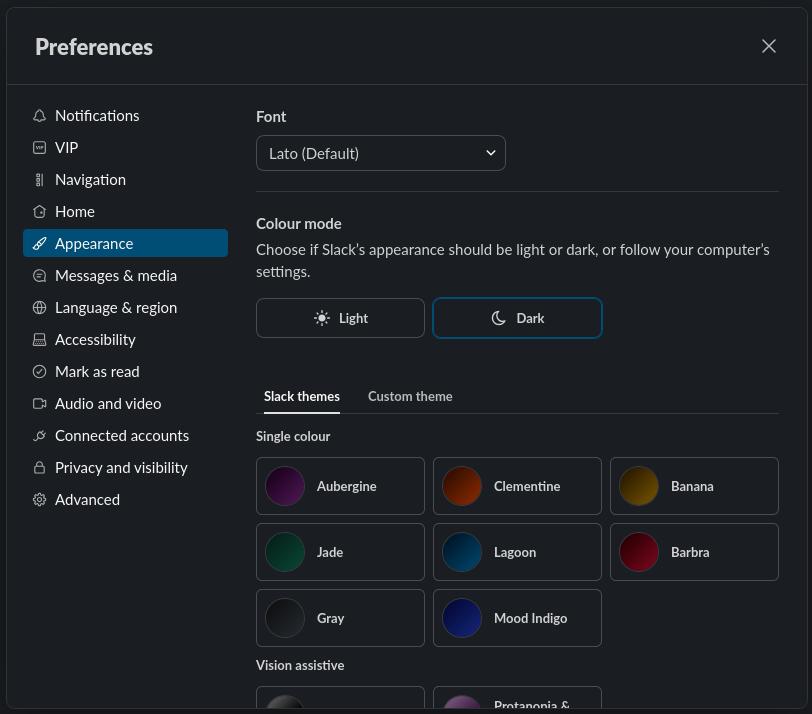
Browser Configuration
From webcompat.com with ❤️
URL: https://app.slack.com
Browser / Version: Firefox 138.0
Operating System: Linux
Tested Another Browser: Yes Chrome
Problem type: Something else
Description: Slack "System" colour mode for light/dark theme switching disabled in Linux/Firefox
Steps to Reproduce:
When accessing Slack in Firefox on Arch Linux, the "System" option for the "Colour mode" appearance preference is disabled which means that the Slack theme does not change along with my system preference.
When I use the https://addons.mozilla.org/en-GB/firefox/addon/uaswitcher/ add-on to change my UserAgent to "Windows / Firefox 134" or use Chromium to access the site, the "System" option is available and theme switching works correctly.
View the screenshot
Browser Configuration
From webcompat.com with ❤️