Browser / Version: Firefox Nightly 66.0a1 (2019-01-20) Operating System: Windows 10 Pro Tested Another Browser: Yes
Problem type: Design is broken Description: “Community” and “Law obligations” guidelines images thumbnails are hardly visible
Prerequisites:
1. YouTube account created and signed in.
2. Uploaded videos available. Steps to Reproduce:
1. Navigate to https://www.youtube.com/my_videos?o=U&ar=2
2. Click “Videos”.
3. Click “Edit” for a video from the list.
4. Scroll down the page.
5. Observe “Do minors appear in this video? ” and “Looking for overall content guidance? ” sections.
Expected Behavior:
Image thumbnails are visible.
Actual Behavior:
Image thumbnails are displayed too small.
Note
1. Not reproducible on Chrome 71.0.3578.98.
2. Screenshot attached.
Affected area:
URL: https://www.youtube.com/my_videos?o=U&ar=2
Browser / Version: Firefox Nightly 66.0a1 (2019-01-20)
Operating System: Windows 10 Pro
Tested Another Browser: Yes
Problem type: Design is broken
Description: “Community” and “Law obligations” guidelines images thumbnails are hardly visible
Prerequisites:
1. YouTube account created and signed in.
2. Uploaded videos available.
Steps to Reproduce:
1. Navigate to https://www.youtube.com/my_videos?o=U&ar=2
2. Click “Videos”.
3. Click “Edit” for a video from the list.
4. Scroll down the page.
5. Observe “Do minors appear in this video? ” and “Looking for overall content guidance? ” sections.
Expected Behavior:
Image thumbnails are visible.
Actual Behavior:
Image thumbnails are displayed too small.
Note
1. Not reproducible on Chrome 71.0.3578.98.
2. Screenshot attached.
Affected area:
Watchers:
@softvision-oana-arbuzov
@softvision-sergiulogigan
@cipriansv
sv;
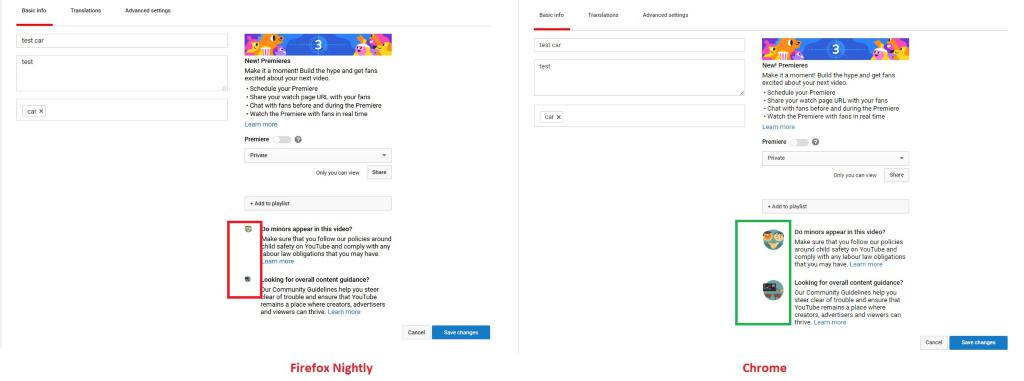
Browser Configuration
From webcompat.com with ❤️