URL: https://www.capitalone.com/bank/savings-accounts/online-money-market-account/ Browser / Version: Firefox Nightly 67.0a1 (2019-01-31) Operating System: Samsung Galaxy S7 Edge (Android 8.0.0) - Resolution 1440 x 2560 pixels (~534 ppi pixel density) Tested Another Browser: Yes Problem type: Site is not usable Description: “Send feedback” icon does not keep its position when scrolling the page Steps to Reproduce: 1. Navigate to https://www.capitalone.com/bank/savings-accounts/online-money-market-account/ 2. Scroll down the page. 3. Observe “Sen feedback” icon. Expected Behavior: The icon remains displayed on the left bottom side of the page at all times. Actual Behavior: The icon is hidden (it’s displayed only on top section of the page). Note 1. Not reproducible on Chrome 72.0.3626.76. 2. Screenshot attached. Watchers: @softvision-oana-arbuzov @softvision-sergiulogigan @cipriansv sv; Browser Configuration None From webcompat.com with ❤️ Please login to edit issues. View issue on Github Shortcut: Press l on your keyboard to open the label editor. Shortcut: Press g on your keyboard to be taken to the GitHub view of this page.
URL: https://www.capitalone.com/bank/savings-accounts/online-money-market-account/
Browser / Version: Firefox Nightly 67.0a1 (2019-01-31)
Operating System: Samsung Galaxy S7 Edge (Android 8.0.0) - Resolution 1440 x 2560 pixels (~534 ppi pixel density)
Tested Another Browser: Yes
Problem type: Site is not usable
Description: “Send feedback” icon does not keep its position when scrolling the page
Steps to Reproduce:
1. Navigate to https://www.capitalone.com/bank/savings-accounts/online-money-market-account/
2. Scroll down the page.
3. Observe “Sen feedback” icon.
Expected Behavior:
The icon remains displayed on the left bottom side of the page at all times.
Actual Behavior:
The icon is hidden (it’s displayed only on top section of the page).
Note
1. Not reproducible on Chrome 72.0.3626.76.
2. Screenshot attached.
Watchers:
@softvision-oana-arbuzov
@softvision-sergiulogigan
@cipriansv
sv;
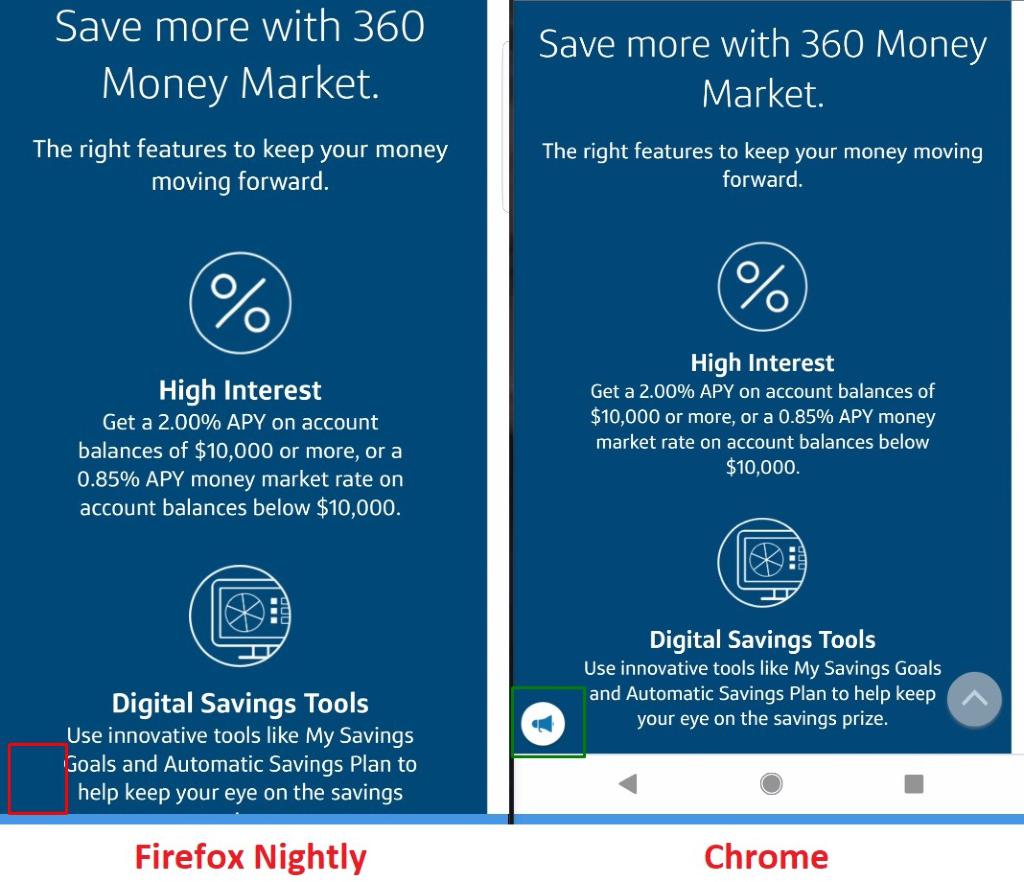
Browser Configuration
From webcompat.com with ❤️