URL: https://www.ocus.com/en/
Browser / Version: Firefox 67.0
Operating System: Mac OS X 10.14
Tested Another Browser: Yes
Problem type: Something else
Description: Scrolling with mousewheel not working
Steps to Reproduce:
Load the page, and try to scroll with the mousewheel -- it doesn't work. You can click the little "scroll" button at the bottm and it's fine, but in Chrome I can scroll w/ mouse.
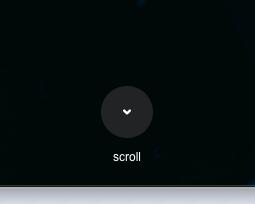
Browser Configuration
- mixed active content blocked: false
- image.mem.shared: true
- buildID: 20190331141835
- tracking content blocked: false
- gfx.webrender.blob-images: true
- hasTouchScreen: false
- mixed passive content blocked: false
- gfx.webrender.enabled: false
- gfx.webrender.all: false
- channel: aurora
Console Messages:
[u'[console.log(THREE.WebGLRenderer, 100) https://www.ocus.com/assets/scripts/three.min.js:177:216]', u'[JavaScript Warning: "Error: WebGL warning: getContext: Disallowing antialiased backbuffers due to blacklisting." {file: "https://www.ocus.com/assets/scripts/three.min.js" line: 180}]']
From webcompat.com with ❤️
URL: https://www.ocus.com/en/
Browser / Version: Firefox 67.0
Operating System: Mac OS X 10.14
Tested Another Browser: Yes
Problem type: Something else
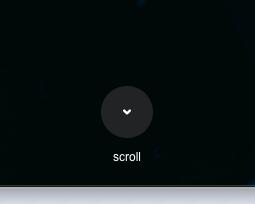
Description: Scrolling with mousewheel not working
Steps to Reproduce:
Load the page, and try to scroll with the mousewheel -- it doesn't work. You can click the little "scroll" button at the bottm and it's fine, but in Chrome I can scroll w/ mouse.
Browser Configuration
Console Messages:
[u'[console.log(THREE.WebGLRenderer, 100) https://www.ocus.com/assets/scripts/three.min.js:177:216]', u'[JavaScript Warning: "Error: WebGL warning: getContext: Disallowing antialiased backbuffers due to blacklisting." {file: "https://www.ocus.com/assets/scripts/three.min.js" line: 180}]']From webcompat.com with ❤️