URL: http://www.dell.com/jp/p/laptops.aspx?c=jp&l=ja&s=dhs&~ck=mn
Browser / Version: Firefox 54.0
Operating System: Windows 10
Problem type: Something else - I'll add details below
Steps to Reproduce
- Navigate to: http://www.dell.com/jp/p/laptops.aspx?c=jp&l=ja&s=dhs&~ck=mn
- Buy something
- Go through the checkout process
- Click the name field (the one reading "* 姓"). It's important you click the field, not tab to it.
- Enter a name using a Japanese IME
(More details steps forthcoming.)
Expected Behavior:
When typing in the name field, the placeholder text "* 姓" should disappear and be replaced with what the user types. Also, the text should become black rather than remaining grey. This is how it works in Chrome or when entering a name using Roman/Latin characters.
Actual Behavior:
The placeholder text "* 姓" remains and the text is appended in front of it. Also the whole field remains grey.
Note that if you tab to the field or press the arrow keys after selecting the field this doesn't seem to happen. (The field remaining grey issue might still happen, I haven't quite checked.)
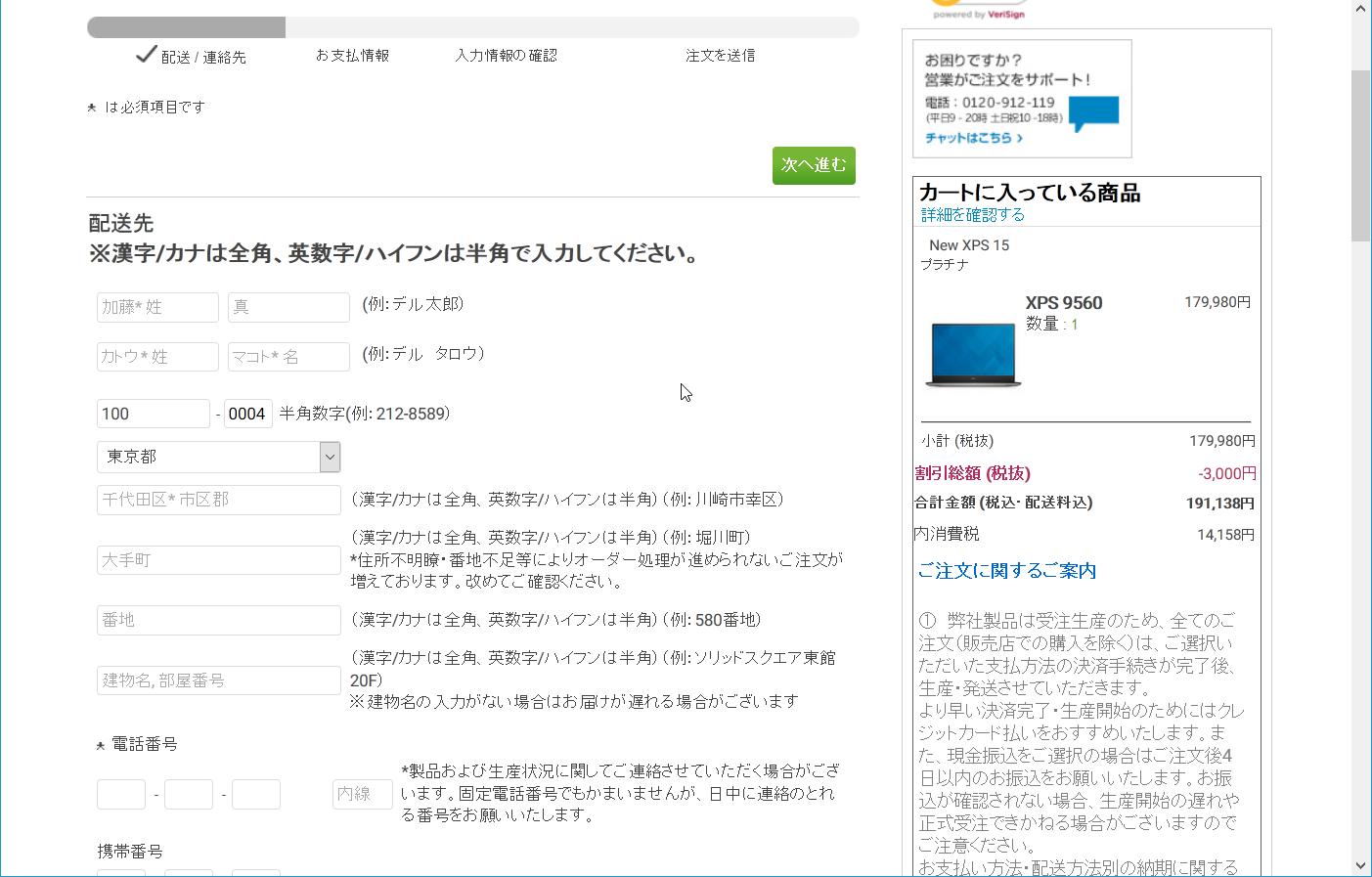
From webcompat.com with ❤️
URL: http://www.dell.com/jp/p/laptops.aspx?c=jp&l=ja&s=dhs&~ck=mn
Browser / Version: Firefox 54.0
Operating System: Windows 10
Problem type: Something else - I'll add details below
Steps to Reproduce
(More details steps forthcoming.)
Expected Behavior:
When typing in the name field, the placeholder text "* 姓" should disappear and be replaced with what the user types. Also, the text should become black rather than remaining grey. This is how it works in Chrome or when entering a name using Roman/Latin characters.
Actual Behavior:
The placeholder text "* 姓" remains and the text is appended in front of it. Also the whole field remains grey.
Note that if you tab to the field or press the arrow keys after selecting the field this doesn't seem to happen. (The field remaining grey issue might still happen, I haven't quite checked.)
From webcompat.com with ❤️