URL: https://app.slack.com/
Browser / Version: Firefox 77.0
Operating System: Linux
Tested Another Browser: Yes Chrome
Problem type: Design is broken
Description: Items not fully visible
Steps to Reproduce:
wide images are clipped in slack threads (with redesigned slack UI)
STR:
- Create a "thread" in some slack room.
- Paste this URL (or the URL of some wide image) into that thread: https://pocket-syndicated-images.s3.amazonaws.com/5df8fc2de1fd4.jpg
- Make your browser window kinda skinny (say, ~1000px wide)
ACTUAL RESULTS: The image runs off the right side of the thread pane.
EXPECTED RESULTS: The image should shrink to fit.
Firefox gives "actual results". Chrome gives "expected results".
This is a version of https://bugzilla.mozilla.org/show_bug.cgi?id=1316534 . I'll post more details below.
View the screenshot
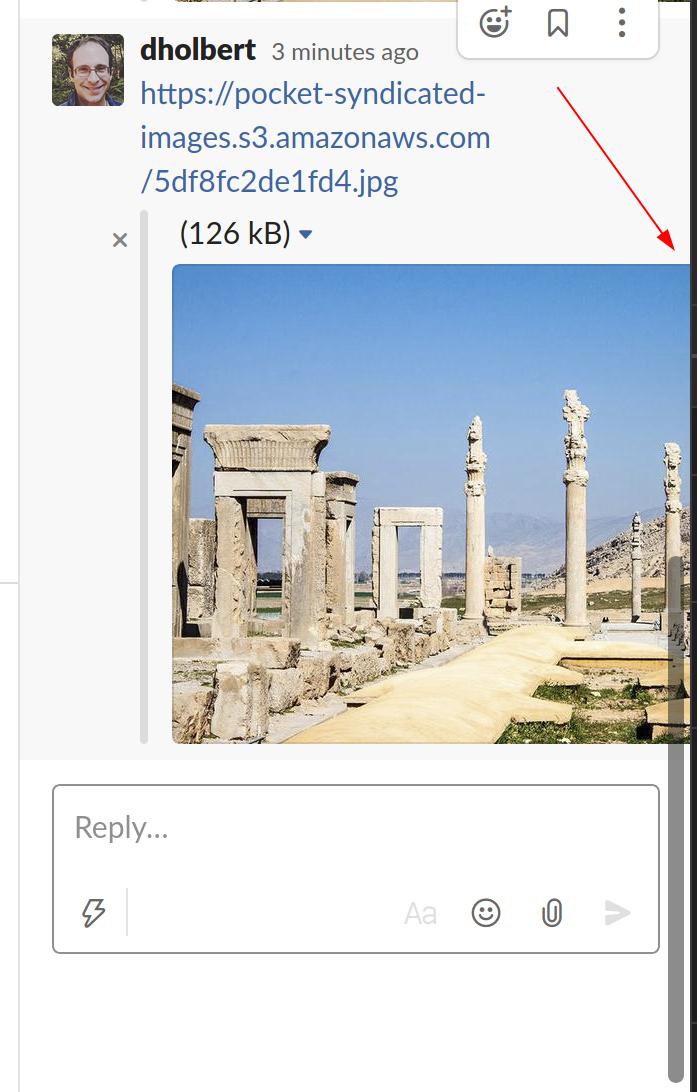
Browser Configuration
From webcompat.com with ❤️
URL: https://app.slack.com/
Browser / Version: Firefox 77.0
Operating System: Linux
Tested Another Browser: Yes Chrome
Problem type: Design is broken
Description: Items not fully visible
Steps to Reproduce:
wide images are clipped in slack threads (with redesigned slack UI)
STR:
ACTUAL RESULTS: The image runs off the right side of the thread pane.
EXPECTED RESULTS: The image should shrink to fit.
Firefox gives "actual results". Chrome gives "expected results".
This is a version of https://bugzilla.mozilla.org/show_bug.cgi?id=1316534 . I'll post more details below.
View the screenshot
Browser Configuration
From webcompat.com with ❤️