URL: https://www.espn.com/
Browser / Version: Firefox 97.0
Operating System: Windows 10
Tested Another Browser: Yes Chrome
Problem type: Video or audio doesn't play
Description: The video or audio does not play
Steps to Reproduce:
Using firefox I am unable to watch live "tv" in the watch espn website. On https://www.espn.com/watch/ there are many different live sports to watch. First you are required to sign in to a tv provider to watch these events. I use directTV as my tv provider. When you click an event to watch it will ask you to sign in to a tv provider if you haven't already. I sign in on direct tv's website and I get redirected back to espn correctly. I pick the event I want to watch in this case it was the Australian Open on ESPN. ESPN then pulls up a screen to view the event. Then I try and load the event (hitting the play button on the player). When I do this I get stuck on an endless loading screen and the video never plays. I tried on other browsers (chrome and edge) with these same steps and the video/event plays. This is a relatively new change as I was able to watch espn events in the past. It seems to have been happening in the past week or so. I tried running on a few different versions, but they all seemed to have issues playing the espn event. Here is the kicker which makes the issue odd, I can watch espn+ events on espn correctly within firefox, but not events on espn, espn2, and other espn networks (these are the networks that you need a tv provider login to use). So to me there seems to be an issue with espn/directv authenticating the stream on firefox, but not on other browsers. Hopefully this helps out! Thanks!
View the screenshot
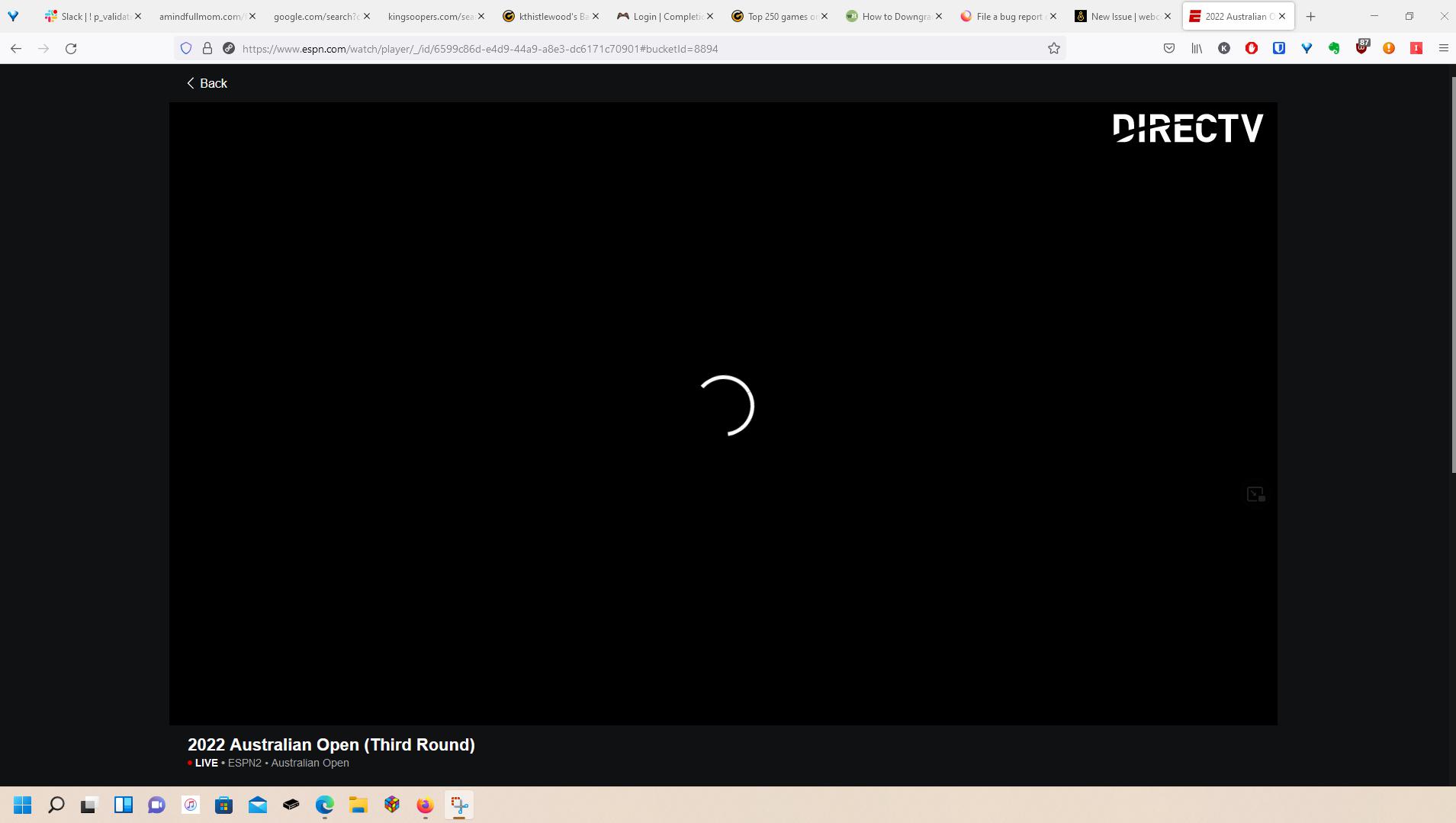
Browser Configuration
From webcompat.com with ❤️
URL: https://www.espn.com/
Browser / Version: Firefox 97.0
Operating System: Windows 10
Tested Another Browser: Yes Chrome
Problem type: Video or audio doesn't play
Description: The video or audio does not play
Steps to Reproduce:
Using firefox I am unable to watch live "tv" in the watch espn website. On https://www.espn.com/watch/ there are many different live sports to watch. First you are required to sign in to a tv provider to watch these events. I use directTV as my tv provider. When you click an event to watch it will ask you to sign in to a tv provider if you haven't already. I sign in on direct tv's website and I get redirected back to espn correctly. I pick the event I want to watch in this case it was the Australian Open on ESPN. ESPN then pulls up a screen to view the event. Then I try and load the event (hitting the play button on the player). When I do this I get stuck on an endless loading screen and the video never plays. I tried on other browsers (chrome and edge) with these same steps and the video/event plays. This is a relatively new change as I was able to watch espn events in the past. It seems to have been happening in the past week or so. I tried running on a few different versions, but they all seemed to have issues playing the espn event. Here is the kicker which makes the issue odd, I can watch espn+ events on espn correctly within firefox, but not events on espn, espn2, and other espn networks (these are the networks that you need a tv provider login to use). So to me there seems to be an issue with espn/directv authenticating the stream on firefox, but not on other browsers. Hopefully this helps out! Thanks!
View the screenshot
Browser Configuration
From webcompat.com with ❤️