URL:
https://myaccount.google.com/signinoptions/two-step-verification
Browser/Version:
Firefox 57.0a1 build id 20170914220209
security.webauth.u2f set to true
security.webauth.webauthn_enable_usbtoken set to true
security.webauth.webauthn_enable_softtoken set to false
Operating System:
Linux
What seems to be the trouble?(Required)
Steps to Reproduce
- Navigate to: https://myaccount.google.com/signinoptions/two-step-verification
- Attempt to add a U2F device ("Security Key")
Expected Behavior:
Google let's me add a U2F device from Firefox
Actual Behavior:
Google informs me that only Chrome supports U2F and to change web browser
Screenshot
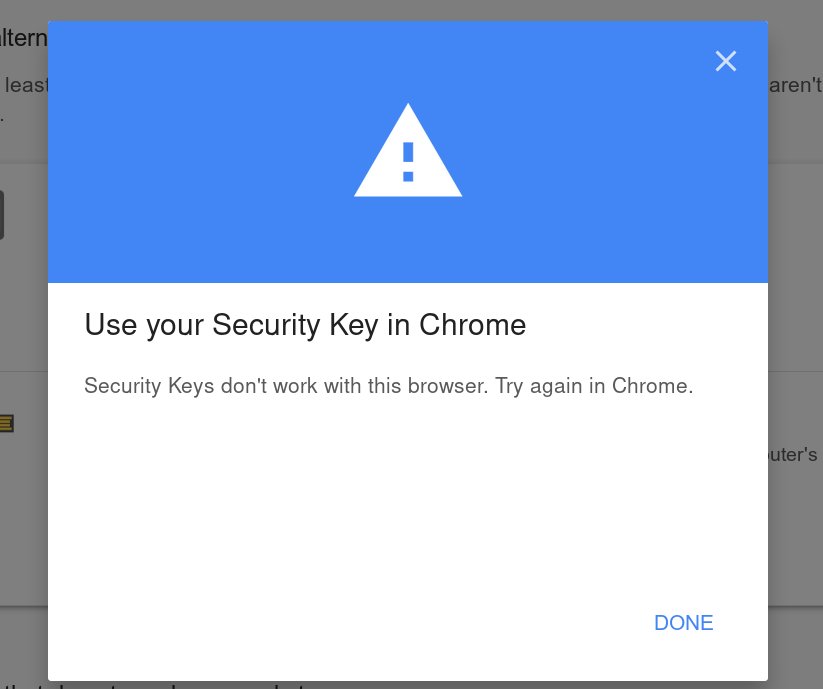
URL:
https://myaccount.google.com/signinoptions/two-step-verification
Browser/Version:
Firefox 57.0a1 build id 20170914220209
security.webauth.u2fset totruesecurity.webauth.webauthn_enable_usbtokenset totruesecurity.webauth.webauthn_enable_softtokenset tofalseOperating System:
Linux
What seems to be the trouble?(Required)
Steps to Reproduce
Expected Behavior:
Google let's me add a U2F device from Firefox
Actual Behavior:
Google informs me that only Chrome supports U2F and to change web browser
Screenshot